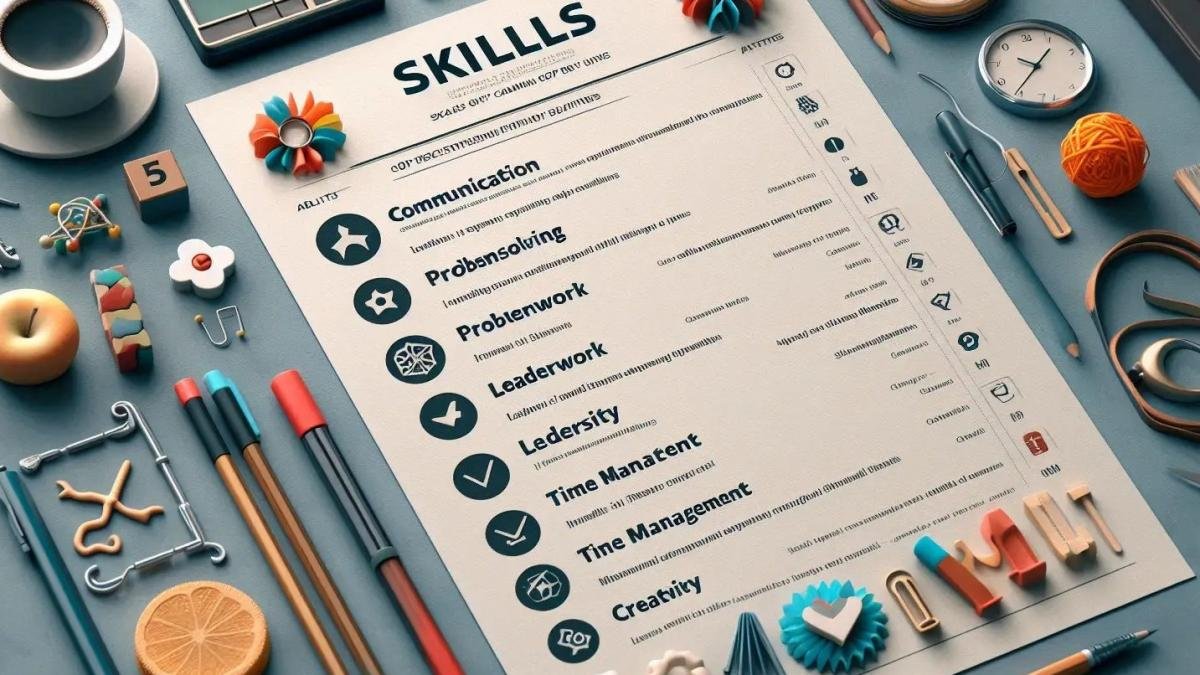
How to Highlight Skills on Your Résumé
Nov 01, 2024. By Admin
In today’s competitive job market, showcasing your skills effectively on your résumé is crucial. Not only do recruiters want to see what you can bring to the table, but hiring managers and Applicant Tracking Systems (ATS) also scan résumés for specific skills that match job requirements. Crafting a skills section that aligns with the position you're applying for and presents your expertise clearly is essential.
In this article, we’ll cover key tips on how to highlight skills on your résumé to make the most impact, helping you stand out from other applicants and demonstrate that you’re the right candidate for the role.
Why Highlighting Skills on Your Résumé is Important
Your skills section is one of the most valuable parts of your résumé for both you and your prospective employer. Here’s why it matters:
- Demonstrates Relevance: Highlighting your skills shows that you possess the qualifications and abilities that match the job’s requirements.
- Improves ATS Compatibility: Many employers use ATS to screen résumés for relevant keywords. Including specific skills in your résumé helps you rank higher and increases your chances of moving to the next round.
- Showcases Transferable Skills: Your skills section lets you showcase abilities that may apply across different roles or industries, particularly useful if you’re changing careers.
Types of Skills to Include on Your Résumé
When it comes to your résumé, skills generally fall into two main categories: hard skills and soft skills. Knowing when and how to include each type effectively will enhance your application’s impact.
Hard Skills
Hard skills are technical or specific abilities that are often learned through education or training. They are measurable, tangible, and directly related to job responsibilities.
Examples of Hard Skills:
- Software proficiency (e.g., Adobe Photoshop, Microsoft Excel)
- Data analysis and interpretation
- Programming languages (e.g., Python, JavaScript)
- Digital marketing skills (e.g., SEO, PPC management)
Soft Skills
Soft skills are personal attributes that affect how you work and interact with others. They are harder to measure but are often as important as technical skills.
Examples of Soft Skills:
- Communication and teamwork
- Problem-solving and adaptability
- Leadership and time management
- Emotional intelligence and creativity
Tips for Showcasing Your Skills Effectively
Now that you know the types of skills to include, let’s look at ways to highlight them so they make a strong impression.
Tailor Skills to the Job Description
One of the best ways to stand out is by aligning your skills with the job description. Carefully read through the listing to identify keywords and skills emphasized by the employer. By mirroring these keywords, you not only show that you have the required skills but also improve your résumé’s ATS ranking.
Example: If a job description calls for “project management” and “data analysis,” make sure these terms are included in your skills section if they are relevant to your experience.
Create a Separate Skills Section
A dedicated skills section allows recruiters to easily find the abilities that qualify you for the role. Typically, this section appears near the top of the résumé, often following the summary statement. Listing your skills here makes them stand out and gives hiring managers a quick snapshot of your expertise.
Use Keywords for ATS Optimization
When adding skills to your résumé, remember that ATS systems search for specific terms. Use exact wording from the job description whenever possible. Avoid broad or generic terms and instead opt for specific, industry-standard language to increase your ATS compatibility.
Example: Instead of writing “computer skills,” specify programs or tools like “SQL,” “Microsoft Excel,” or “JavaScript.”
Demonstrate Skills with Quantifiable Achievements
Whenever possible, include measurable achievements that demonstrate how you’ve used a particular skill. This approach allows you to integrate skills naturally into your experience section while showing real-world impact.
Example: “Increased customer engagement by 30% using targeted email marketing campaigns and A/B testing strategies.”
Highlight Skills in Your Work Experience Section
Skills don’t have to be confined to the skills section. They can be highlighted in the work experience section, especially if they played a major role in your previous achievements. By including relevant skills as part of job responsibilities or accomplishments, you provide context for how you’ve applied them in practical settings.
Example: “Led a team of five in project planning, scheduling, and quality assurance, resulting in a 20% increase in on-time project delivery.”
Include Certifications and Tools
If you have certifications, specialized training, or knowledge of specific tools, include these in your skills section or a separate certifications section. Tools and certifications serve as evidence of your capabilities and help reinforce your proficiency in certain areas.
Example: “Certified Salesforce Administrator” or “Proficient in Google Analytics, Tableau, and Power BI.”
Emphasize Transferable Skills for Career Changers
If you’re changing careers, transferable skills—abilities that apply across different industries—are crucial. Focus on skills that highlight your adaptability, communication, and leadership, as these often translate well between roles.
Example: Skills such as “Project Management,” “Cross-Functional Collaboration,” and “Stakeholder Communication” can apply to various fields and roles.
How to Structure Your Skills Section
The structure of your skills section can make a significant difference in how your abilities are perceived. Here are some common formats to consider:
Simple List Format
This format is ideal for résumés where space is limited. List your skills in bullet points, either in one column or two.
Example:
- Microsoft Excel
- Data Analysis
- SEO
- Customer Relationship Management (CRM)
Categorized Skills Section
If you have diverse skills spanning multiple areas, a categorized skills section helps organize them for easy readability. This approach works well for roles that require both hard and soft skills or for candidates with experience in different fields.
Example:
Technical Skills: Python, SQL, Tableau
Management Skills: Project Planning, Budget Management, Team Leadership
Soft Skills: Communication, Problem Solving, Adaptability
Skills with Proficiency Levels
For positions where a high level of expertise is required, consider adding proficiency levels to demonstrate your skill depth. Use terms like “Proficient,” “Advanced,” or “Expert” to indicate your comfort level with each skill.
Example:
- Advanced in Microsoft Excel and Power BI
- Proficient in Salesforce CRM
- Expert in Search Engine Optimization (SEO)
Skills Integrated into Experience
If you prefer a minimal résumé layout, consider integrating skills within your work experience. This format is effective for mid- to senior-level professionals, as it showcases your abilities through practical applications.
Common Mistakes to Avoid in the Skills Section
To make your skills section as effective as possible, avoid these common mistakes:
-
Overloading with Buzzwords: Using too many generic or trendy terms can dilute the impact of your skills section. Focus on substantive, role-specific skills.
-
Using Irrelevant Skills: Avoid listing skills that don’t directly relate to the job you’re applying for. Keep it relevant and concise.
-
Being Vague: Phrases like “computer skills” or “good communicator” are too broad. Be specific to give employers a clear picture of your expertise.





ADD COMMENTS
Your email address will not be published. Required fields are marked *